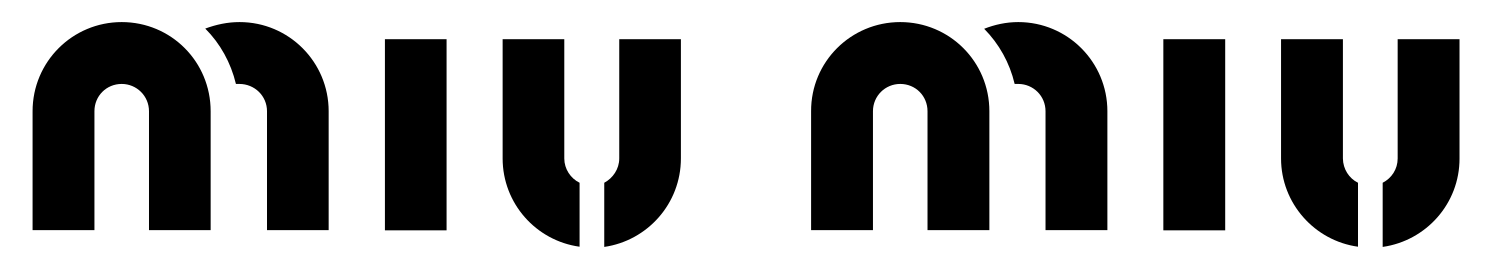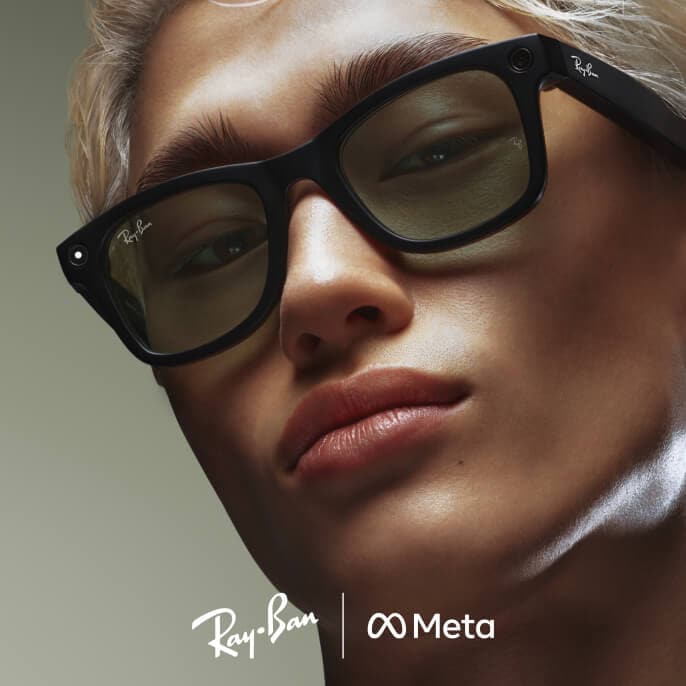Make screen time easier on your eyes
Technology connects us to the world and to each other, which makes it a bigger part of our lives than ever before. While technology provides convenience on many fronts, long hours spent in front of your screen can cause digital eye fatigue.

WHAT IS DIGITAL EYE
FATIGUE?
Digital eye fatigue refers to a wide range of physical symptoms you may feel when working on a digital device for a prolonged period of
time. Eye fatigue symptoms vary because everyone has different habits. However, the most common symptoms are blurred vision, general eye
discomfort, squinting, dry eyes, shoulder and neck stiffness, and headaches.
If you're using a digital device for more than two hours at a time, you may be feeling the effects of digital eye fatigue. Fortunately,
there are ways to reduce digital eye fatigue and its symptoms.

WAYS TO PREVENT
EYE
DISCOMFORT
If you're using a digital device for more than two hours at a time, practice these habits to help prevent eye discomfort and fatigue:
- Break up your screen time. Make the 20-20-20 rule a habit. Every 20 minutes, take a 20-second break to look at something 20 feet away.
- Revamp your workstation. You should be close enough to high-five the screen. Sit in your chair and extend your arm so your palm is resting comfortably on the monitor; it should be about 20 to 26 inches away. Good posture prevents an achy back, shoulders and neck.
- Adjust your screen position. Reduce computer eye fatigue by positioning the screen directly in front of your face — never tilted — and slightly below eye level.
- Get the right lighting. Reduce overhead and surrounding light; it competes with your screen and makes your eyes work harder to see. Use indirect light sources to reduce glare.
- Personalize your computer display settings. Bump up the text size, adjust the screen brightness and adjust the color temperature.
- Blink often. Remind yourself to blink to reduce dryness in your eyes. This is one of the most important tips. Breathe. Blink. Breathe. Blink.
- Do not take phones and tablets to bed. Avoid using digital devices an hour before trying to sleep.
- Get an eye exam. Be sure to tell your doctor how much time you spend in front of a computer or device. Your eye doctor can evaluate any symptoms of digital eye fatigue and discuss lens options or lifestyle changes to avoid future discomfort.
Many adults who use digital devices regularly and experience eye discomfort do little, if anything, to ease their symptoms. Schedule an eye exam to make sure you're doing everything you can to reduce digital eye fatigue symptoms.
SOURCES
- Alarming average screen time statistics (2023). Exploding Topics. January 2023.
- 1.1 Marie M, Forster V, Fouquet S, Berto P, Barrau C, Ehrismann C, Sahel JA, Tessier G, Picaud S. Phototoxic damage to cone photoreceptors can be independent of the visual pigment: the porphyrin hypothesis. Cell Death Dis. 2020 Aug 29;11(8):711.
- 1.2 Marie M, Bigot K, Angebault C, Barrau C, Gondouin P, Pagan D, Fouquet S, Villette T, Sahel JA, Lenaers G, Picaud S. Light action spectrum on oxidative stress and mitochondrial damage in A2E-loaded retinal pigment epithelium cells. Cell Death Dis. 2018 Feb 19;9(3):287.
- 1.3 Arnault E, Barrau C, Nanteau C, Gondouin P, Bigot K, Viénot F, Gutman E, Fontaine V, Villette T, Cohen-Tannoudji DA, Sahel JA, Picaud S (2013) Phototoxic Action Spectrum on a Retinal Pigment Epithelium Model of Age-Related Macular Degeneration Exposed to Sunlight Normalized Conditions. PLoS ONE.
See also:
Book an eye exam in 3 easy steps
Choose your location
Schedule an eye exam
Add to calendar